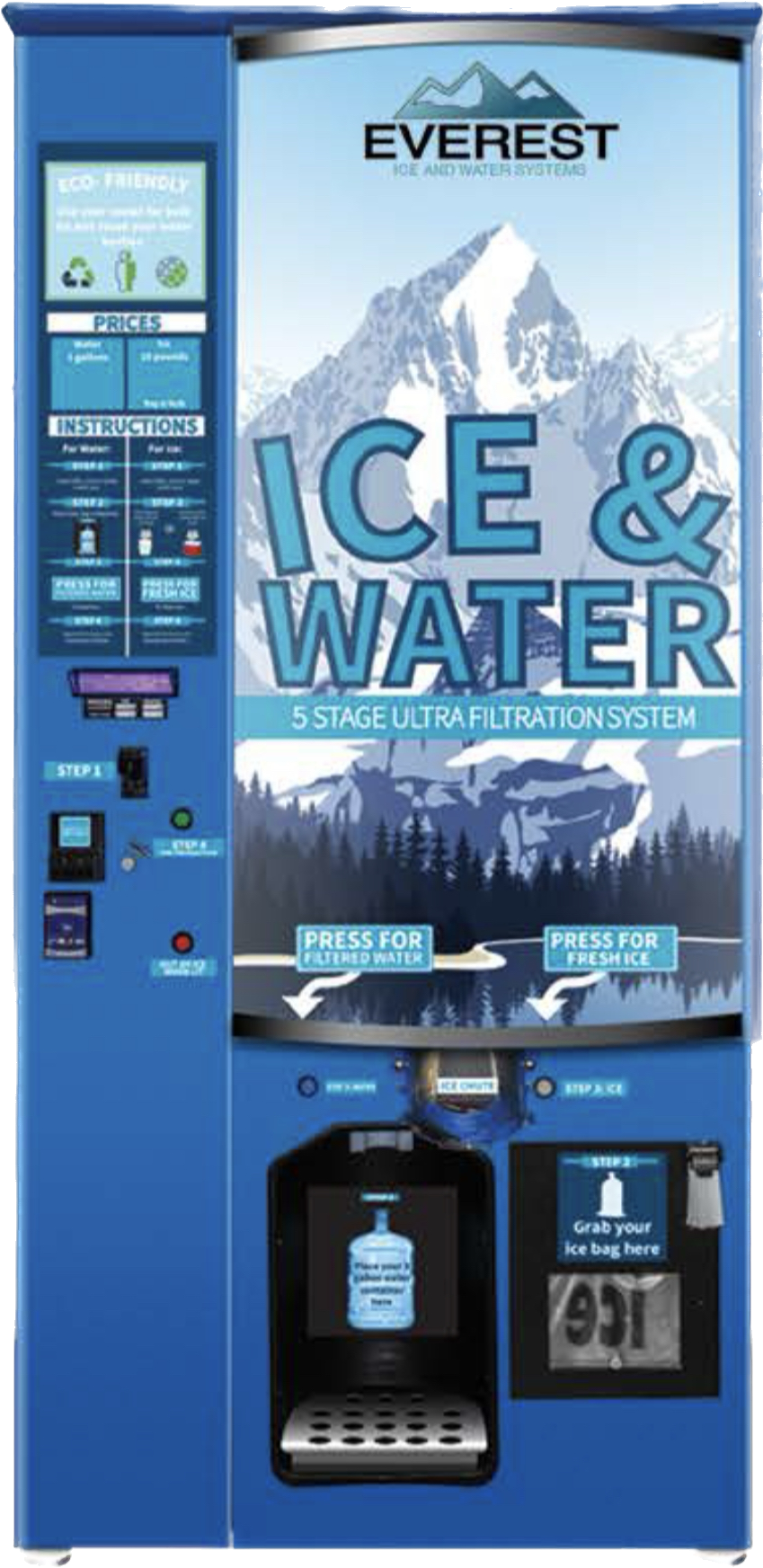LED Information screen
The LED screen provides important information to the customer. It shows the vend prices, and the amount of credit that the customer has form his deposit of cash, insertion of a credit card or use of a vend card. It also shows important messages such as listing the maximum denomination of bill or coin that the machine has enough coins to provide proper change.
How to get more Ice
Make a payment using cash, credit card or vend card.
Either take a bag from the bag dispenser and hold it on the hooks on the chute, or place your clean, sanitary personal container/cooler under the chute.
Press the ice vend button.
When you are done vending, press the “End of Transaction” button, which will give you change due or will end the credit card or vend card transaction.
How to get water
Place your clean, sanitary container under the water nozzle. The machines are factory set to dispense one gallon. Thus if you want five gallons, you must push the button five times.
When you are done vending, press the “End of Transaction” button, which will give you change due or will end the credit card or vend card transaction.
For immediate assistance related to any technical issues or any questions related to operation please call our technical support line 772-240-2033